Noise is unwanted sound in your signal, such a low-level hiss and hum that are inherent to electronic circuitry. By setting up a proper gain-structure you minimize noise by amplifying it as little as possible, but still leaving enough headroom for the loudest peaks in the signal. With the 8c's this is mainly an issue if you're using the analog input, no so much if you're streaming or using the AES3 input.
XLR input settings
You can find the Input Gain settings in the Ascend app by clicking on the cog icon in the top right corner of the home screen, then click on the input for which you’d like to adjust the gain (XLR, Roon Ready or Spotify Connect). Click on the XLR input settings and you'll get the following overview of available settings:
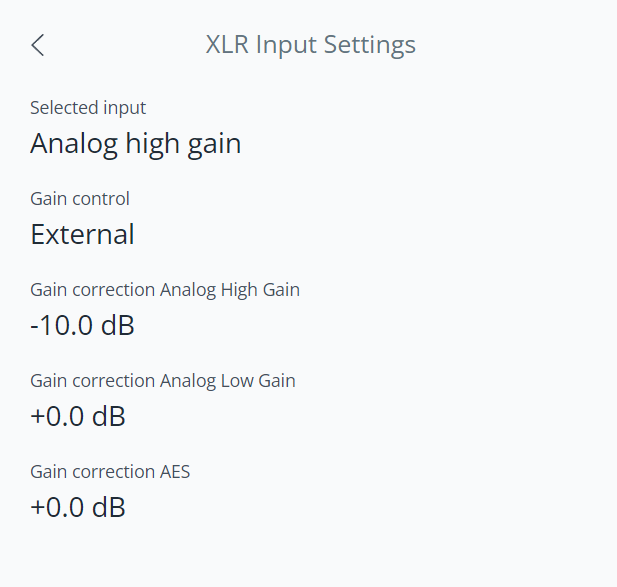
The Analog Low Gain input has a low internal gain and is intended for high-power signal sources such as mixing desks and some audio interfaces that are capable of output signals in the range of up to 22 dBu. In all other circumstances, both domestic and studio, we recommend the use of the Analog High Gain input. This input has almost 12 dB higher internal gain than the Analog Low Gain input, which ensures you'll get sufficient output from the 8c's with a wide range of sources. For more information about source inputs, please check out this article about audio inputs.
Besides the input (AES, Analog High Gain, Analog Low Gain) you can choose to use an external volume control, or volume control in the app. Select the external volume control is you wish to adjust the volume of the XLR input in the source, rather than in the 8c’s themselves. By turning on this feature, the main volume control on the home screen of the Ascend app will be fixed at 0 dB. Please make sure to turn down the volume of the source before you activate external volume control.
If you're using an external volume control and you notice you're getting sufficiently high volume levels even if the volume control in the source isn't turned up much, it is recommended to turn down the gain correction for the XLR source input. This way you'll improve the signal-to-noise ratio and you'll be able to use more of the range of the volume control in the source, which will improve volume control precision. A gain correction setting of - 10 dB is often a good starting point. Do you want to control the volume in the 8c's themselves, then turn the source's volume all the way up, to just below the point of clipping. This ensures the best signal-to-noise ratio.
Be careful with turning the gain in the Dutch & Dutch Ascend app to higher than 0 dB. When the gain in Ascend is set at 0 dB and there is no input signal, the noise should be at least 118 dB down. With every dB of gain you add, you don't only increase the level of the signal, but also of the noise. If you need more loudness, first see if you can increase the gain earlier in the chain before you increase the level at the last stage.